- (914) 677-2588
- david@remotevideotestimonials.com
- Mon - Fri: 9:00AM - 6:00PM
Having great customer video testimonials is only part of what you need to build trust and close more sales; you must have a well-thought-out video distribution plan. A video testimonial that no one watches is the same as not having a video testimonial. In this blog, I will share the five best ways you can share your customer video testimonials.
Video distribution is part of your video marketing strategy focusing on where and how you share your video testimonials. For video marketing to be effective, you must share the right video in the right place at the right time.
Your customer video testimonials can be shared in many ways today, including your website, social media platforms, trade shows, sales presentations, and email marketing. To successfully distribute your video testimonials, you need to understand each platform’s requirements, viewer behavior, point in their buyer’s journey, and what action you want people to take. These factors affect how the video is edited, using titles and captions, reformatting for a different aspect ratio, changing the duration, file format, and the call to action you use.

Many businesses will invest in customer video testimonials and then decide on their video distribution plan. This is a mistake. It is critical that you have a video marketing strategy first before you create any videos. The strategy will determine how many video testimonials you need, who you should interview, where you will share the videos, and the outcomes you want to achieve. For example, you wouldn’t get in your car, start driving, and then decide where to go. The same goes for your customer video testimonial strategy; video distribution plays a significant role.
Customer video testimonials are effective when you get them in front of your ideal clients:
But how do you get your ideal customers to find and watch your videos? That is what video distribution is all about. Here are some best practices.
Video hosting is the process of uploading your video content online so you can distribute it. There are countless free and paid third-party video hosting services, including YouTube, Vimeo, and Wistia.
With an audience of over 2.5 billion people, your strategy should start with YouTube. Wrong! For all of its advantages, YouTube has some significant drawbacks when sharing your videos.
Your videos will be shown with ads from other businesses. Ads may appear at the beginning of your uploaded videos even if you have yet to monetize the videos yourself. For example, if your video contains music you don’t own the right to, YouTube will place ads at the beginning.
YouTube may show your competitor’s videos at the end of your video. In years past, sharing videos online was simple. You just uploaded your videos to YouTube and shared them everywhere. The problem is that you can no longer prevent suggested videos at the end. So now other companies’ videos, maybe even a direct competitor, may appear at the end of your video, and there is nothing you can do about it.
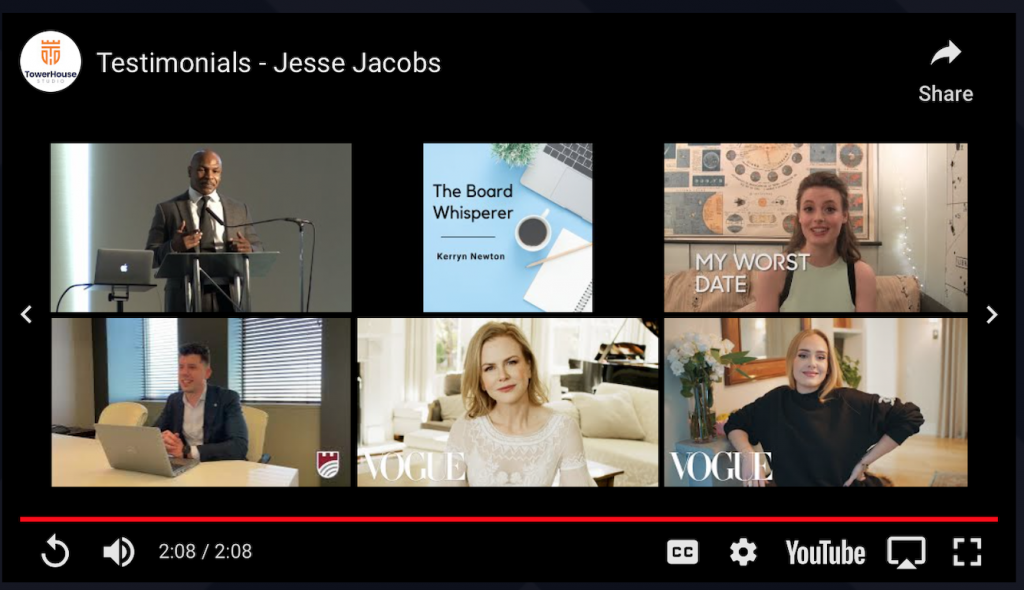
Google does give preference to websites with rich media, like videos. So you want to embed video on your website. And because Google owns YouTube, Google may give preference to videos hosted on YouTube over other video hosting platforms. I have yet to see this, but you can test it.
Vimeo is a video-sharing website that allows members to view, upload and share videos. Members can choose between Vimeo’s free service and several paid services aimed at helping organizations control how their videos appear on the Internet.
Vimeo is not a search engine or a monetized platform, so Vimeo will not show related videos at the end of your video like YouTube. And if you upgrade to their paid service, there are additional features like Call to Action, where you can add an interactive Call to Action at the end of your video.
The other great thing about Vimeo is that you have complete control over how the video looks when you embed it on a website. You can turn off the overlays, giving a much more professional experience.
Wistia is another video-sharing website. Just like with Vimeo, there is a free and paid service. Previously, you could only upload three videos for free, but now you can add up to 10 videos for free. What is excellent about Wistia is its video analytics.
As much as YouTube and Vimeo have video analytics, their platforms can’t tell you how much of the video people are watching, which parts they are watching multiple times, which parts they are skipping, and which parts they are watching numerous times. This information is valuable to understand your videos’ performance and effectiveness better.
I recommend using this for videos you are embedding on your home page or about page. You can use it elsewhere, assuming you haven’t used up your 10-video limit. The paid version of Wistia is costly, so you want to avoid that if possible.
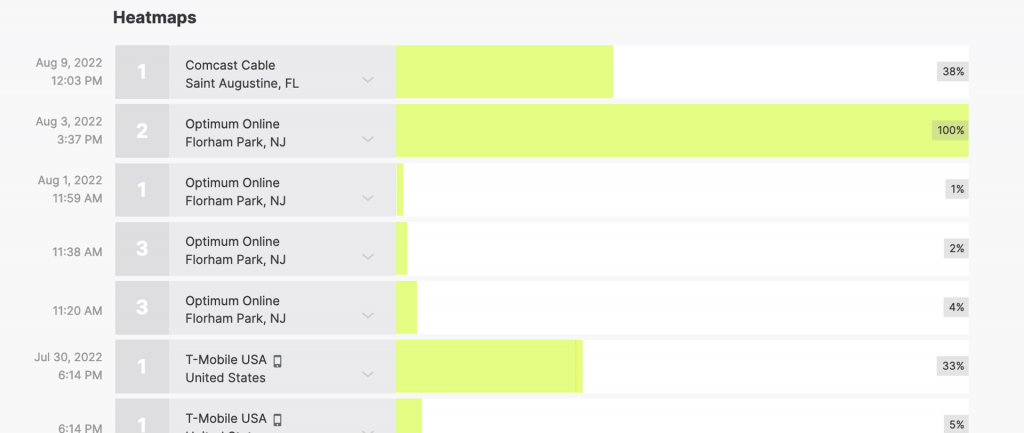
Your company website is where prospects learn about your products and services and decide if you are a business they can trust. A 2-minute customer video testimonial is a perfect way to build trust because it explains the client’s problem, describes how your company helped them, and then shows the results they achieved from working with you.
Here are some other reasons for adding your customer video testimonials to your website.
If a prospect has found you due to a Google search, you only have a few seconds before they leave and look at the next website. Videos are highly engaging content that will grab visitors’ attention and keep them on your website for longer.
Your website has several locations where you can share your customer video testimonials. Adding a video to your home page will encourage visitors to stay and explore your site further.
Google and other search engines prefer websites with rich content, especially videos. Therefore, adding video to pages of your website will improve the search ranking of those pages and increase the chances that your website is found in an organic search, resulting in increased traffic.
Videos are a powerful storytelling tool allowing you to communicate much more information in less time than text. People buy emotionally, and nothing does a better job of building an emotional connection with your visitors than video.
Adding video testimonials to your website, landing pages, and sales pages will increase your conversion rates and help you generate more sales in less time.
If two companies offer the same services with the same experience, qualifications, and Google review rating, a prospect will choose the one with customer video testimonials over the one without.
A case study is an excellent way of telling how your company helped your clients. You can include facts and figures and the return on investment. But no matter what you do, it is just words on a page. People are skeptical. They need to confirm if the information is accurate. However, if you add a customer video testimonial to your case study, now a prospect can see and hear what happened from your customer, increasing credibility and trust and the overall effectiveness of your case study.
One of our clients, TowerHouse Studio has case studies on their website. They knew that if they had video of their clients talking about their experience their case studies would be more persuasive. Here you can see how they embedded the video testimonial.
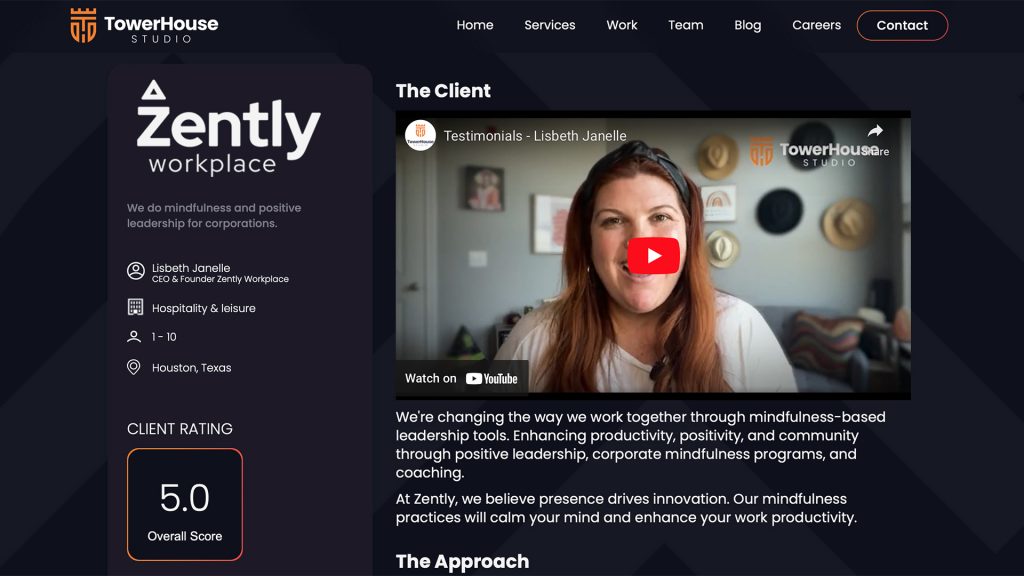
If you want to close more sales and do it in less time, you will want to integrate customer video testimonials into your sales process. Remember, people buy emotionally. And a great way to get a prospect into that emotional state is with a customer video testimonial.
For your customer video testimonials to impact your sales process, use them strategically. A prospect will identify more with someone that looks and sounds like them or is experiencing a similar problem. If your video can do both, the video will work even better.
If you help your clients with various problems, ideally, you will want a customer video testimonial for each. Ensure the people you ask to do a video testimonial represent the different ethnicities, genders, and age groups you serve.
So when, where, and how do you use video testimonials in your sales process? Video testimonials can be used at multiple points and shared in various ways.
You can share one or more video testimonials before a sales call via email or text to help prime your prospect right before your call. However, if you don’t know anything about the problem they want to be addressed or their age or ethnicity, you may want to wait until later.
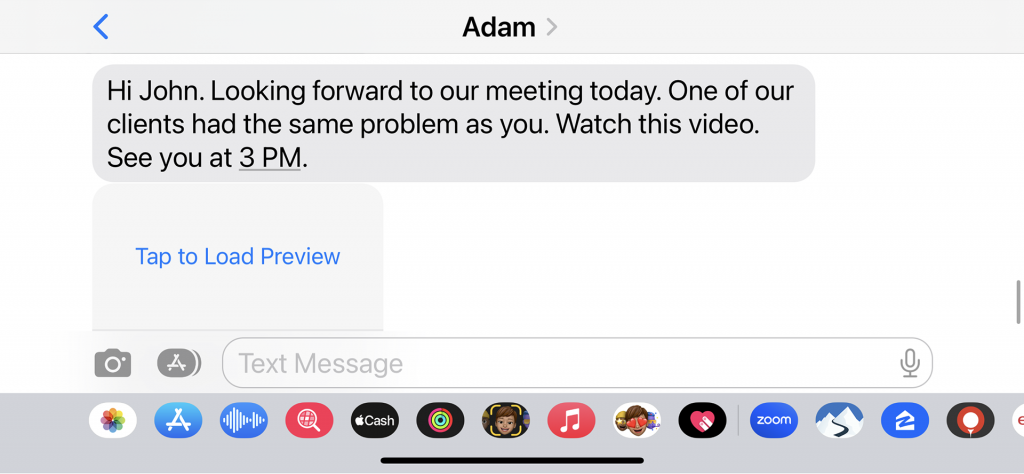
A better option is to use customer video testimonials during your sales call. If your call is over the phone, you can text them a link to the video and pause the conversation until they finish watching it. For this, I recommend sharing the link to the video on Vimeo or the case study page. If all goes well, the video will build their trust and prepare them to close. If your call is on Zoom, you can share your screen and play the video directly from your computer. Be sure to click the option to play audio; otherwise, they won’t hear what is said.
If you are meeting with your prospect in person, you can use your smartphone, tablet, or laptop computer to show the videos—word of caution. Don’t assume you will have internet access. Ensure you also store the videos locally on your devices for instant access. If you didn’t have the opportunity to share a video testimonial before or during your sales call, you still have an opportunity to share them after the sales call.

Sharing video testimonials on social media is a great idea, but it differs greatly from how you share content on your website, on a sales call, or during a sales presentation. You must remember that on social media, people are there to be social with friends, not for business. Your video distribution approach is going to be different.
Sharing video testimonials on social media is a great idea, but it differs greatly from how you share content on your website, on a sales call, or during a sales presentation. You must remember that on social media, people are there to be social with friends, not for business. Your video distribution approach is going to be different.
On social media, people are swiping to find something that interests them. You have just a few seconds until they are onto the next piece of content. You need to share your video testimonial in a disruptive way that gets them to stop scrolling. Once you now have their attention, you have to be quick with your messaging and create curiosity to get them to take the next step, which is to click.

Sharing a 2-minute customer video testimonial will not be as effective on social media. That is way too long for someone’s attention span on Facebook, Instagram, and Twitter.
Can you share it? Absolutely, but most people will not watch the entire video, so it won’t perform as well. The right length for a video is the one people watch until the end. If you leave a movie halfway through, will you know the happy ending? No, and the same goes here. On social media, you will want to use a much shorter video on social media, something that is 30 seconds or less.
That is why we created the teaser testimonial. It is a 30-second video testimonial that is edited in such a way as to catch attention and then short enough to create curiosity. The goal here is for the video to get the person to click on your website, where you can tell them more.
Besides, having a shorter, more engaging video testimonial is important, but the other thing to keep in mind with all the social media platforms is their video requirements. Not only do these requirements, like video duration, impact whether you will be able to share the video, but the aspect ratio of the video affects how it will appear on the screen. Do it improperly and the video will appear much smaller than you wanted. Do it right, and it will fill the screen and get shown to more people.
Can you include a video testimonial in an email? Yes, you can send a video as an attachment, but most, if not all email providers have a file size limit. Gmail and Yahoo limit file size to 25MB, while Outlook and iCloud limit files to 20MB. If you decide to send a video file that exceeds the file size limit, you will get an error that the message was rejected by the server because it’s too large.
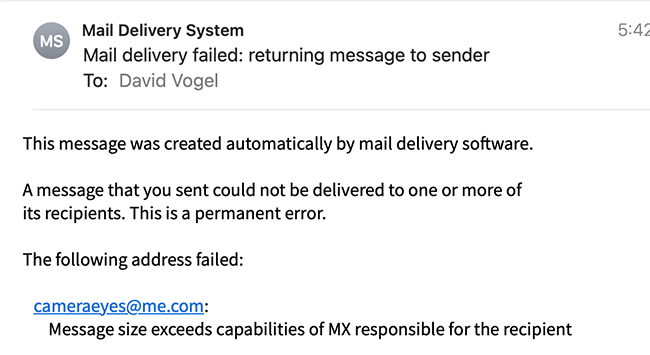
A 1080P HD customer video testimonial that is 2-minutes in length typically is more than 150MB in size. The only way to attach the video is to compress the video to a smaller size. If you don’t have software to do this, you can use Vimeo to do this for free. If you don’t know how, just email me for the instructions.
A 540P version of the video testimonial will still be over 20MB, so I recommend you send a 360P video testimonial that will be around 10MB. Just keep in mind, with these file size limitations, you will only be able to attach one video testimonial per email. I
The one thing that is nice for those who own an Apple computer and use Apple Mail is that an email with a video attachment will be visible and playable in the email without downloading the file. See below.
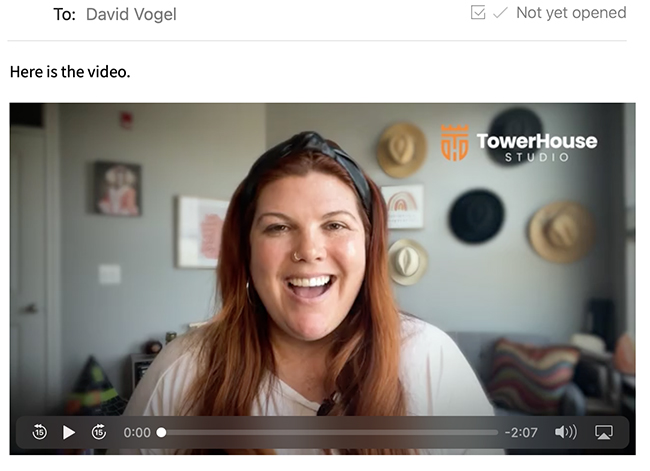
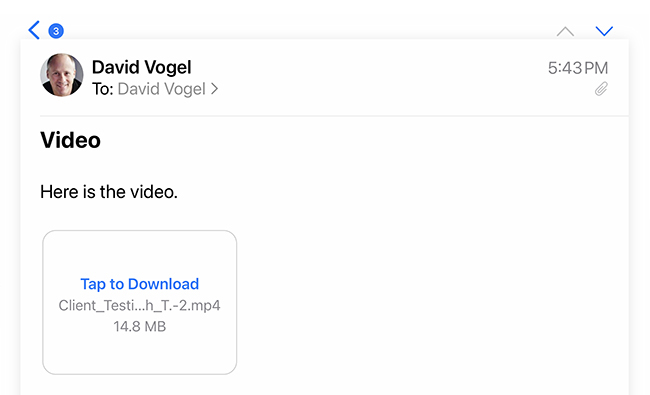
What is the correct to share your video testimonials in an email? The best way is to use a hyperlink to a page where they can watch the customer video testimonial online. The easiest way to do this is to copy the URL link to the video.
If your video testimonials have been uploaded to a video hosting platform like YouTube or Vimeo, you can share the link to the video on the platform. The link would look like this.
YouTube: https://youtu.be/yO7UXdZVe-A
Vimeo: https://vimeo.com/700087823/6af32be4f8
As much as this is an easy way to share your video testimonials, I don’t recommend it. Remember, the goal for everything you do online is to drive traffic to your website, not someone else’s website like YouTube or Vimeo. Your website is the one property you control 100% and where a potential customer can learn the most about your business. So if you are going to share a link to your video testimonials, share a link to the video testimonials on your website. If you have a Testimonials or Case Study page, that is where you want to send them. Not only will people be more likely to click the link because they recognize the URL but once they are done watching the video they will hopefully continue exploring your website.
Testimonials Page: https://remotevideotestimonials.com/reviews
If you want to increase your chances that someone will click on the link to your video testimonial, here are three more things you can do.
The first is add the URL link as a hyperlink to text as shown below.
Click this link to watch video testimonials
The next option is to use an image from the video and add a hyperlink. But be careful here. If it isn’t clear that it is a video, the person won’t know to click on it.
An easy way to do this without using a graphics program is to take a screen shot of your hosted video. Either go to YouTube or Vimeo or just go to the page on your website where you have it embedded and take a screen shot like I did below.


You can get fancy, export a still frame and add a compelling headline using Canva or another graphics program to increase engagement and curiosity.

Whether you want to use your video testimonials for marketing, sales, customer success, or paid advertising, a video distribution strategy is vital. It’s no good just to put your video testimonials online with the expectation that your ideal clients will watch them. If you use the best practice advice I shared with you here, you’ll maximize the ROI of your video testimonials; generate more leads, shorten your sales process, and close more sales.